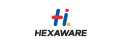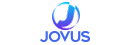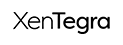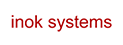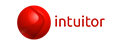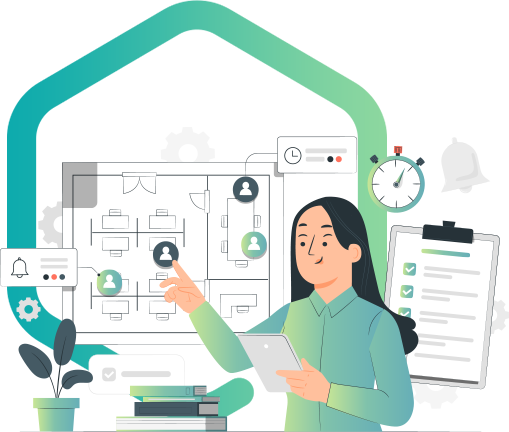Get a complete picture of the application estate, including the underlying technology relationships, tracking, managing, and analyzing applications with rationalized apps, and reducing risks with ServiceNow APM.

ServiceNow APM
ServiceNow APM (Application Performance Management) is a suite of tools that helps organizations monitor, analyze and optimize the performance of their applications. It provides visibility into the end-to-end application performance, from user experience to infrastructure, and helps identify and diagnose performance issues before they impact end users.
ServiceNow APM Features
Real-time monitoring
Real-time monitoring of applications, infrastructure, and user experience. It helps identify issues as soon as they occur and allows for a quick resolution.
End-user monitoring
Tracks user experience across devices, locations, and networks. It helps identify performance issues that impact end-users and prioritize resolution.
Infrastructure monitoring
Monitors the performance of the underlying infrastructure, including servers, networks, and databases. It helps identify issues that impact application performance.
Application performance analytics
Offers analytics that helps identify trends, anomalies, and patterns in application performance. It helps predict and prevent performance issues.
Collaborative troubleshooting
Enables collaboration between development and operations teams to diagnose and resolve performance issues. It helps reduce the time to resolution.
Integration with other ServiceNow modules
Integrates with other ServiceNow modules, providing a holistic view of IT operations. It helps identify and resolve performance issues across the entire IT landscape.
ServiceNow APM Roles
Administrator
Responsible for configuring and managing the ServiceNow APM application. It includes defining data sources, configuring alerts and notifications, and managing users and permissions.
Operator
Responsible for monitoring the performance of applications, infrastructure, and user experience. They use the ServiceNow APM tools to detect issues and escalate them to the appropriate team for resolution.
Developer
Responsible for creating and maintaining the application code. They use the ServiceNow APM tools to monitor their applications’ performance and identify optimization opportunities.
Business analyst
Responsible for analyzing application performance data to identify trends, patterns, and anomalies. They use the ServiceNow APM to generate reports and dashboards & provide insights into app performance.
Incident responder
Responder is responsible for responding to and resolving performance issues. They use the ServiceNow APM tools to diagnose the root cause of issues and work with other teams to implement solutions.
Executive
Responsible for overseeing the overall performance of the IT organization. They use the ServiceNow APM tools to monitor key performance indicators and ensure that the organization meets its goals and objectives.
ServiceNow APM Business Capabilities
End-to-End Transaction Monitoring
Monitor end-to-end transactions across apps and services. It provides visibility into each transaction’s performance and enables the detection & diagnosis of issues.
Distributed Tracing
Uses distributed tracing to track transactions across multiple services and infrastructure components. It provides detailed transaction flow & helps identify bottlenecks.
Real-Time Metrics and Analytics
Provides real-time metrics and analytics to understand the performance of apps and services. It includes detailed performance metrics for individual transactions and aggregated metrics.
Error and Exception Tracking
Tracks errors and exceptions in real-time, providing organizations with the information they need to identify and diagnose issues and take corrective action quickly.
Service Mapping
Provides service mapping capabilities to help organizations understand the relationships between their applications and services and to identify dependencies and potential performance bottlenecks.
Synthetic Monitoring
Allows organizations to simulate user interactions with their applications and services, providing a proactive approach to monitoring and identifying potential performance issues.
User Experience Monitoring
Offers user experience monitoring capabilities to understand how apps and services perform from end-user perspectives and identify areas where user experience can be improved.
Cloud Readiness
Offers cloud readiness capabilities to monitor and optimize app & service performance. It includes support for multi-cloud environments, containerized applications, serverless computing, and more.
ServiceNow APM Roadmap
AI and machine learning
Cloud and hybrid environments
User experience
DevOps integration
Data analytics and reporting
Integration with IT Service Management
ServiceNow APM modules
Application Performance Analytics (APA)
Provides insight into application performance metrics and user behavior. It helps identify trends, patterns, and anomalies that impact the user experience.
Application Performance Monitoring (APM)
Offers real-time visibility into application performance. It tracks key performance indicators such as response times, error rates, & throughput, helping identify and resolve issues.
Synthetic Monitoring
Simulate user interactions with their applications. It provides insights into application performance from the end-user perspective and helps identify issues before they impact actual users.
IT Operations Management (ITOM)
Provides a holistic view of an organization’s IT infrastructure, including servers, networks, and applications. It helps identify and resolve issues before they impact the user experience.
Service Mapping
Maps the relationships between an organization’s applications, infrastructure, and services. It visually represents how these components are connected and help identify the root cause of issues.
Incident Management
Offers a streamlined process for managing incidents related to app performance. It helps track incidents from creation to resolution, ensuring timely resolution with minimal user impact.
How Can Aelum Consulting Help with ServiceNow Application Performance Management?
Aelum Consulting can help with ServiceNow application performance management in several ways. Here are some of the ways Aelum Consulting can assist you:
Performance tuning
Help you optimize the performance of your ServiceNow instance by analyzing your system, identifying bottlenecks, and providing recommendations to improve performance.
Monitoring and alerting
Help you set up the performance monitoring and alerting tools to ensure that your system is performing optimally and quickly identify any issues.
Customization and development
Assist you in customizing and developing apps to meet your specific needs to improve performance by streamlining processes and reducing resource usage.
Reporting and analytics
Help you set up reporting and analytics tools to track and analyze your ServiceNow app performance to identify trends and areas for improvement.
Best practices and training
Provide training and best practices for ServiceNow application performance management to help you maximize the performance of your system.
Capacity planning
Ensure your system has the required resources to support your business needs, including your system’s current and future usage patterns analysis.
Code optimization
Review your code and recommend optimizing it to improve performance, identify inefficient code, reduce code complexity, & improve code maintainability.
Infrastructure optimization
Review & optimize ServiceNow infrastructure. It includes analyzing your network, hardware, and software configurations to identify potential bottlenecks.
Incident management
Provides a comprehensive approach to resolving performance issues, identifying the root cause, implementing temporary fixes, & recommending permanent solutions.
Performance testing
Offers to design and execute performance tests, analyzing test results, and providing recommendations for improving performance before they impact end users.
ServiceNow APM data models
APM Transaction
Represents the end-to-end transaction performed by an app. It includes data such as transaction ID, start and end times, and transaction status.
APM Span
Represents a portion of an APM transaction. It includes data, such as the span ID, the start and end times of the span, and the name of the span.
APM Metric
Represents a performance metric for an app or service. It includes data, such as the metric name, value, and time when it was collected.
APM Error
Represents an error that occurred during an APM transaction. It includes data, such as error message, stack trace, and error occurred time.
APM Host
Represents the host or server where an application is running. It includes data such as the hostname, IP address, and operating system.
APM Service
Represents a service provided by an application. It includes data such as service name, endpoints where the service is available, & status.
APM Environment
Represents the environment where an app is running. It includes data such as environment name, deployment date, and status.
APM User
Represents the user interacting with an app or service. It includes data such as user ID, user’s location, and user’s device.
Frequently Asked Questions
ServiceNow APM TPM (Transaction Performance Management) is a module within the ServiceNow Application Performance Management (APM) solution that is designed to help organizations monitor and improve the performance of their applications and services. TPM provides end-to-end transaction monitoring capabilities that enable organizations to track the performance of individual transactions as they flow through their applications and services, from the user interface to the back-end systems.
ServiceNow APM works by collecting and analyzing data from applications and services, including transaction data, performance metrics, error and exception data, and other data points. It then uses machine learning algorithms and other techniques to identify performance issues and provide insights into how to improve performance.
- Response time: Time an app takes to respond to a user request. It is a key indicator of user experience to identify performance issues that impact end users.
- Error rate: Measures the frequency of errors in an application. It can help identify issues with application code or infrastructure causing errors.
- Throughput: Number of requests an app can handle in a given time. It can help identify performance issues related to app code or infrastructure capacity.
- Server metrics: Performance of the underlying infrastructure. It can help identify issues with the infrastructure that impact application performance.
- Network metrics: Measure the network’s performance. It can help identify issues with the network that impact application performance.
- User behavior: Insights into how users interact with an app. It can help identify opportunities for optimization and improvements to the user experience.
Yes, ServiceNow APM supports multi-cloud environments, including public, private, and hybrid clouds. It provides cloud readiness capabilities to help organizations optimize the performance of their applications and services in cloud environments.
Yes, ServiceNow APM can be integrated with other ServiceNow modules, such as ITSM (IT Service Management), ITOM (IT Operations Management), and ITBM (IT Business Management), to provide a comprehensive solution for managing and optimizing IT services.
Yes, ServiceNow APM is suitable for businesses of all sizes, including small and medium-sized businesses. It provides a scalable and flexible solution for monitoring and improving the performance of applications and services, regardless of the size or complexity of the IT environment.
Our Clients