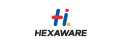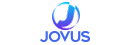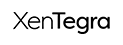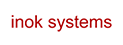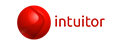Free up your teams from time-consuming, repetitive tasks for improved efficiency by describing the tools, techniques, and strategies with ServiceNow Automation.
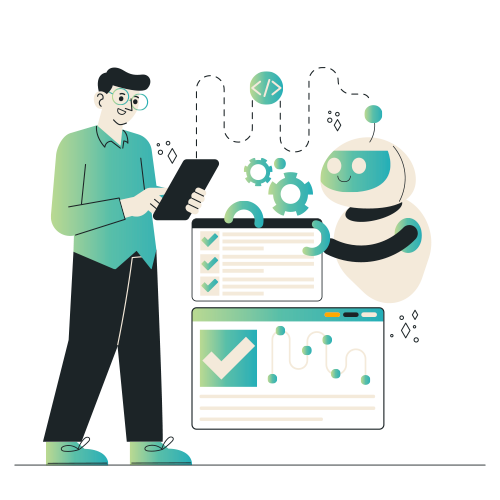
ServiceNow Automation
ServiceNow Automation refers to using automated tools and technologies within the ServiceNow platform to streamline business processes and improve efficiency. It can help organizations to reduce manual effort, improve accuracy, and increase efficiency. Employees can focus on more strategic and high-value activities by automating routine and repetitive tasks. Additionally, automation can help reduce errors and improve service delivery, customer satisfaction, and business outcomes.
Types of Automation
Workflow Automation
This involves automating the flow of tasks and approvals within a business process. ServiceNow’s workflow automation tools allow users to create custom workflows, define rules and conditions, and trigger automated actions based on specific events or criteria.
IT Operations Automation
This involves automating various IT operations tasks such as server provisioning, patching, and configuration management. ServiceNow’s IT Operations Management (ITOM) module provides tools for automating and integrating these tasks with other IT management systems.
Service Desk Automation
This involves automating various service desk tasks such as ticket creation, routing, and resolution. ServiceNow’s Service Desk Management (SDM) module provides tools for automating these tasks and improving the overall efficiency of the service desk.
Security Automation
This involves automating various security-related tasks such as vulnerability management, threat detection, and incident response. ServiceNow’s Security Operations (SecOps) module provides tools for automating and integrating these tasks with other security tools.
Robotic Process Automation (RPA)
This involves automating repetitive, rule-based tasks using software robots. These robots can mimic human interactions with computer systems and perform tasks such as data entry, file handling, and basic data analysis.
Artificial Intelligence (AI) Automation
This involves using intelligent algorithms and machine learning models to automate tasks that require decision-making, natural language processing, and pattern recognition. Examples: chatbots, recommendation engines, and predictive analytics.
Business Process Automation (BPA)
This involves automating entire business processes by integrating multiple systems and applications. BPA tools typically provide a graphical interface for creating workflows and automating tasks, such as data collection, processing, and analysis.
Test Automation
This involves the use of software tools to automate the testing of software applications. It can include unit testing, integration testing, and performance testing.
IT Infrastructure Automation
This involves automating various IT operations tasks such as server provisioning, patching, and configuration management. It can be achieved using tools such as Infrastructure as Code (IaC) frameworks, configuration management tools, and automated deployment pipelines.
Marketing Automation
This involves automating various marketing tasks such as email marketing, social media marketing, and lead generation. It can be achieved using tools like marketing automation platforms, customer relationship management (CRM) systems, and content management systems.
Who Can Do Automation?
-
ServiceNow administrators
Responsible for managing and configuring the instance. They are typically the first point of contact for automation initiatives, configuring workflows, notifications, approvals, & other tasks.
-
Developers
Responsible for creating custom applications and integrations on the ServiceNow platform. They have the technical expertise to develop and configure more complex automation tasks using ServiceNow.
-
Business analysts
Responsible for understanding business processes and identifying automation areas to improve efficiency. They work closely with administrators & developers to identify opportunities and configure workflows.
-
Consultants
ServiceNow consultants are experts in ServiceNow implementation and optimization. They work with organizations to identify automation opportunities and develop customized automation solutions.

ServiceNow Automation Examples
Incident Management
Automate the creation and assignment of incidents based on predefined rules and criteria. e.g., if an application server goes down, ServiceNow can automatically create an incident, assign it to the appropriate IT team, and notify the relevant stakeholders.
Change Management
Automate the process by providing a workflow for change requests, approvals, & implementation. e.g., if a change request is submitted to upgrade a software app, ServiceNow can automatically route the request to the appropriate stakeholders.
Service Request Management
Automate service requests such as new hardware or software requests, access, & service inquiries. e.g., if an employee needs a new laptop, ServiceNow can automate the request process, route it to the appropriate IT team, and track request fulfillment.
Asset Management
ServiceNow can automate the management of IT assets such as hardware and software licenses. For example, ServiceNow can automatically track the usage of software licenses and notify the IT teams when licenses are about to expire.
Knowledge Management
ServiceNow can automate the creation and managing knowledge articles to help users solve common issues. For example, ServiceNow can automatically suggest relevant knowledge articles to users based on their search query or incident description.
HR Service Delivery
ServiceNow can automate HR processes such as onboarding, offboarding, and employee self-service. For example, ServiceNow can automatically generate new hire paperwork, route it for approvals, and track the onboarding process.
Top Requirements from the Best Automation Platform -ServiceNow
Customizability
Ability to customize the automation platform and configure workflows, processes, and tasks to meet the organization’s specific needs.
Integration
Ability to integrate the automation platform with other systems & apps is essential to connect with existing infrastructure and processes.
Ease of use
The platform should be easy to use and intuitive for end-users, allowing them to create, modify, and manage automation tasks easily.
Scalability
The platform should scale to meet the organization’s needs, including support for large volumes of data and users.
Security
The platform should provide robust security features to protect sensitive data and ensure compliance with relevant regulations.
Reporting and analytics
The ability to generate reports and analyze data is essential for monitoring performance and identifying opportunities for improvement.
Mobile access
Access automation platforms from mobile devices is becoming increasingly important so users can perform their tasks from anywhere.
Collaboration capabilities
The platform should support collaboration between teams and individuals, allowing them to work together to create and manage automation tasks.
ServiceNow Automation Ideas
Identify Business Processes
The first step in ServiceNow automation discovery is to identify the business processes that are most critical to the organization. It can include processes such as incident management, change management, and service request management.
Analyze Process Flow
Once the critical business processes have been identified, the next step is to analyze the process flow to identify areas where automation can be applied. It can include tasks that are repetitive, time-consuming, or prone to errors.
Identify Automation Opportunities
The next step is identifying specific automation opportunities after analyzing the process flow. It can include tasks such as automatic ticket creation, workflow automation, chatbot integration, self-service portals, and IT asset management.
Evaluate Automation Feasibility
After identifying automation opportunities, the next step is to evaluate the feasibility of implementing it. It can include factors such as process complexity, data, systems availability, and the cost-benefit analysis of implementing automation.
Develop Automation Roadmap
After evaluating the feasibility of implementing the automation, the next step is to develop an automation roadmap. It should include a prioritized list of automation opportunities, a timeline for implementation, and a plan for testing and deployment.
Identify Stakeholders
When conducting ServiceNow automation discovery, it is important to identify the stakeholders impacted by the automation. By involving stakeholders in the automation discovery process, you can ensure that their needs and requirements are taken into account.
Gather Data
In order to identify automation areas, it is important to gather data on existing processes and tasks. It can include data on task completion times, error rates, and other KPIs. By analyzing this data, you can identify areas where automation can be applied to improve efficiency.
Prioritize Automation Opportunities
When developing an automation roadmap, it is important to prioritize the opportunities based on their impact and feasibility. It includes cost-saving potential, the effort level required to implement automation, & the strategic importance of the process or task.
Consider Integration
ServiceNow is often just one part of an organization’s IT ecosystem. When conducting automation discovery, it is important to consider how ServiceNow can be integrated with other systems or tools, like integrations with IT monitoring tools, HR systems, and other business applications.
Plan for Change Management
Implementing automation can significantly impact an organization’s processes and workflows. When developing an automation roadmap, it is important to plan for change management. It can include communication and training plans to help stakeholders.
Know more about automation with Aelum Consulting!
Aelum Consulting is a Premier ServiceNow Partner firm specializing in helping businesses optimize their operations through the use of ServiceNow technologies, like automation. Automation is the process of using technology to automate tasks that were previously done manually, which can help businesses save time, reduce costs, and increase efficiency.
At Aelum Consulting, we work with businesses to identify areas where automation can be most effective and help them implement and manage automation solutions. Some of the areas where we can help organizations with the benefits of ServiceNow automation are as follows:
Manufacturing
We can help organizations streamline manufacturing processes, reduce errors, & improve quality control with automation.
Supply chain management
We can help businesses optimize their supply chain, from inventory management to shipping and logistics.
Customer service
We can help organizations improve customer service by providing 24/7 support, automating common queries, and freeing customer service representatives to handle more complex issues.
Finance
We can help organizations automate routine financial tasks, such as invoicing and accounts payable, allowing finance teams to focus on higher-value activities.
Human resources
We can help organizations streamline HR processes, such as onboarding, benefits administration, and performance reviews.
ServiceNow Automation Tools
ServiceNow Flow Designer
A low-code workflow automation tool enabling users to automate processes and tasks without requiring extensive coding. It provides a drag-and-drop interface for building workflows, making it easy for non-technical users to create automated processes.
ServiceNow IntegrationHub
An integration platform that enables organizations to connect ServiceNow with other applications and systems. It provides pre-built integrations for popular applications such as Microsoft Office 365, Slack, and JIRA and the ability to build custom integrations.
ServiceNow Virtual Agent
A chatbot platform enabling organizations to provide self-service support to users. It uses natural language processing to understand user requests and provide automated responses, reducing the need for manual intervention.
ServiceNow Orchestration
An automation engine enabling organizations to automate complex IT and business processes. It provides pre-built workflows for common tasks such as server provisioning, application deployment, and database management, as well as the ability to build custom workflows.
ServiceNow Service Catalog
A self-service portal empowering users to request IT services and track their progress. It can be customized to reflect an organization’s unique service offerings and can include automated workflows for tasks such as ticket creation and approval.
ServiceNow Performance Analytics
A tool providing real-time visibility into KPIs & metrics for IT services and business processes. It enables organizations to track and analyze their performance against predefined goals, identify areas for improvement, and take proactive measures to optimize their operations.
ServiceNow Discovery
A tool that automates the discovery and mapping of IT assets and dependencies across an organization’s infrastructure. It provides real-time visibility into the IT environment, enabling organizations to identify potential issues & take proactive measures to prevent downtime.
ServiceNow Service Mapping
A tool that automatically maps the relationships between IT services, infrastructure, and apps. It provides a comprehensive view of an organization’s IT environment, enabling IT teams to quickly identify the root cause of issues and resolve them before they impact business operations.
ServiceNow Security Operations
A tool that automates detecting and responding to security incidents. It provides real-time threat intelligence, automated workflows, and integrations with other security tools, enabling organizations to identify and respond to security threats quickly.
ServiceNow Governance, Risk, and Compliance
A tool empowering organizations to automate compliance processes and manage risks more effectively. It provides a centralized platform for managing compliance activities, including risk assessments, policy management, and audits.
Frequently Asked Questions
Workflow automation in ServiceNow is a key feature that allows users to design, configure, and execute automated processes to streamline various business functions. Here are some of the key features and benefits of ServiceNow workflow automation:
- Drag-and-drop workflow designer: ServiceNow workflow designer allows users to design and customize workflows using a drag-and-drop interface easily. It makes it easy for non-technical users to create and modify workflows.
- Automated task management: ServiceNow workflow automation allows users to automate various tasks, such as ticket routing, approvals, and escalations. It reduces the need for manual intervention and ensures that tasks are completed efficiently.
- Integration with other systems: ServiceNow workflow automation can integrate with other systems, such as email, chat, and monitoring tools. It allows users to create end-to-end workflows that span multiple systems.
- Real-time tracking and reporting: ServiceNow workflow automation provides real-time tracking and reporting capabilities. It allows users to monitor the progress of workflows and identify bottlenecks and issues.
- Improved efficiency and productivity: ServiceNow workflow automation helps organizations to streamline their business processes and reduce manual effort. It improves efficiency and productivity while also reducing errors and delays.
Creating a business case for automation is an important step in justifying the investment in automation initiatives. Here are some key steps to follow when creating a business case for automation:
- Step 1: Identify the business problem the automation initiative is meant to solve. It could be anything from reducing manual effort and errors to improving process efficiency and reducing costs.
- Step 2: Identify the benefits of implementing the automation initiative. It could include increased productivity, improved quality, reduced costs, or improved customer satisfaction.
- Step 3: Estimate the costs associated with implementing the automation initiative. It could include software licenses, hardware, development resources, and ongoing maintenance costs.
- Step 4: Calculate the ROI for the automation initiative by comparing the estimated benefits to the estimated costs. It will help to determine whether the investment is likely to be profitable.
- Step 5: Consider the risks and challenges associated with the automation initiative, such as implementation risks, adoption challenges, and potential disruption to existing processes.
- Step 6: Present the business case to key stakeholders, including executives, department heads, and other decision-makers. Use clear and concise language to explain the automation initiative’s benefits, costs, and ROI.
Overall, creating a business case for automation requires careful consideration of the specific business problem, benefits, costs, ROI, risks, and challenges. By following these steps, organizations can build a compelling case for investing in automation initiatives and secure the support and resources needed to succeed.
The benefits of ServiceNow automation include increased efficiency, reduced errors, improved service delivery, enhanced compliance, increased agility, and reduced costs.
Some examples of ServiceNow automation include automated incident resolution, automated service requests, automated change management, and automated asset management.
Skills needed for ServiceNow automation include:
- Proficiency in ServiceNow.
- Knowledge of scripting languages.
- Understanding of workflows and business processes.
- Familiarity with ITIL and other relevant frameworks.
ServiceNow automation can be implemented in a variety of ways, including in-house development, third-party software solutions, cloud-based platforms, outsourcing, and hybrid approaches. The implementation approach will depend on the specific needs and resources of the organization.
AI and ML can play a significant role in ServiceNow automation by automating complex decision-making processes, identifying patterns and anomalies, and predicting future trends. It can help organizations achieve greater efficiency and accuracy in their automation initiatives.
- Identify Business Processes: The first step in ServiceNow automation discovery is to identify the business processes that are most critical to the organization. It can include processes such as incident management, change management, and service request management.
- Analyze Process Flow: Once the critical business processes have been identified, the next step is to analyze the process flow to identify areas where automation can be applied. It can include tasks that are repetitive, time-consuming, or prone to errors.
- Identify Automation Opportunities: The next step is identifying specific automation opportunities after analyzing the process flow. It can include tasks such as automatic ticket creation, workflow automation, chatbot integration, self-service portals, and IT asset management.
- Evaluate Automation Feasibility: After identifying automation opportunities, the next step is to evaluate the feasibility of implementing it. It can include factors such as process complexity, data, systems availability, and the cost-benefit analysis of implementing automation.
- Develop Automation Roadmap: After evaluating the feasibility of implementing the automation, the next step is to develop an automation roadmap. It should include a prioritized list of automation opportunities, a timeline for implementation, and a plan for testing and deployment.
- Identify Stakeholders: When conducting ServiceNow automation discovery, it is important to identify the stakeholders impacted by the automation. By involving stakeholders in the automation discovery process, you can ensure that their needs and requirements are taken into account.
- Gather Data: In order to identify automation areas, it is important to gather data on existing processes and tasks. It can include data on task completion times, error rates, and other KPIs. By analyzing this data, you can identify areas where automation can be applied to improve efficiency.
- Prioritize Automation Opportunities: When developing an automation roadmap, it is important to prioritize the opportunities based on their impact and feasibility. It includes cost-saving potential, the effort level required to implement automation, & the strategic importance of the process or task.
- Consider Integration: ServiceNow is often just one part of an organization’s IT ecosystem. When conducting automation discovery, it is important to consider how ServiceNow can be integrated with other systems or tools, like integrations with IT monitoring tools, HR systems, and other business applications.
- Plan for Change Management: Implementing automation can significantly impact an organization’s processes and workflows. When developing an automation roadmap, it is important to plan for change management. It can include communication and training plans to help stakeholders.
Our Clients