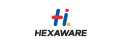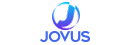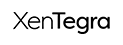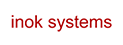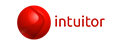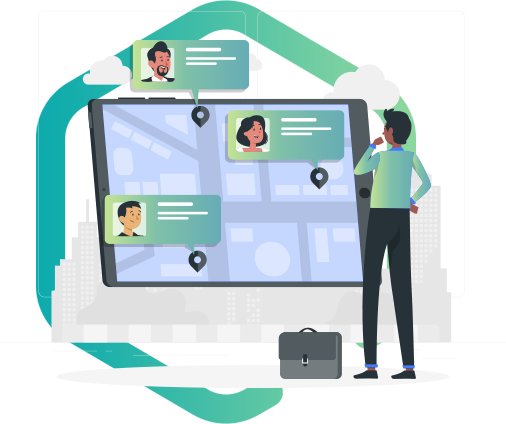Drive service-aware operations and get visibility into the relationships between your applications, IT components, and cloud services with ServiceNow Service Mapping
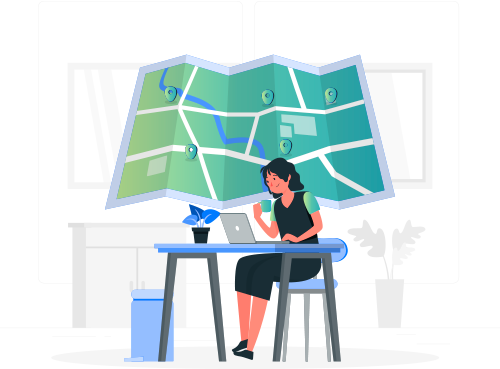
ServiceNow Service Mapping
ServiceNow service mapping is a feature that allows IT organizations to discover and map the dependencies between IT services, applications, and infrastructure components. This process visually represents the relationships between these components, enabling IT organizations to understand their IT environment better and optimize their operations. It uses ServiceNow Discovery to discover and collect data about IT services, applications, and infrastructure components. Then this data is used to create service maps showing how IT components are connected and support business-critical services.
Key Features of ServiceNow Service Mapping
Real-time Monitoring
ServiceNow mapping provides real-time monitoring of your IT environment, allowing you to identify issues and respond quickly to incidents. This information can help you to make informed decisions and take proactive measures to prevent downtime and other IT-related issues.
Impact Analysis
ServiceNow service mapping provides impact analysis capabilities, allowing you to assess the impact of changes on IT services, apps, and infrastructure components. This data can help you make informed decisions about changes and reduce the risk of disruption to critical services.
Integration
ServiceNow service mapping integrates with other ServiceNow applications, such as Incident, Change, & Asset Management. This integration enables you to leverage service maps across multiple IT functions, which can improve collaboration, streamline workflows, and reduce the risk of errors.
Automated Discovery
Use ServiceNow Discovery to automatically discover IT services, applications, and infrastructure components in your IT environment. This automated discovery process eliminates manual configuration and enables you to keep your service maps up-to-date as your IT environment evolves.
Visual Service Maps
ServiceNow service mapping visually represents the relationships between IT services, applications, & infrastructure components. These service maps enable you to understand your IT environment and identify dependencies and relationships between IT components.
Dependency Mapping
ServiceNow service mapping enables you to map the dependencies between IT services, applications, and infrastructure components. This information can help you identify the root cause of issues and prioritize your IT operations and service management efforts.
ServiceNow Service Mapping Best Practices
Start with a clear scope
Define the scope of your ServiceNow service mapping initiative clearly. Identify which applications, services, and infrastructure components you want to map and their relationships.
Define and follow naming conventions
Establish conventions to identify and categorize services, applications, and infrastructure components. It helps to map and manage your services in the long run.
Leverage existing integrations
Get out-of-the-box integrations with several third-party tools, including monitoring and discovery tools. Leverage these integrations to automate the discovery and service Mapping.
Keep your CMDB up-to-date
Maintain an up-to-date Configuration Management Database (CMDB). Your CMDB should be the single source of truth for all your IT assets and their relationships.
Use patterns to speed up Mapping
Get pre-built patterns that automate the discovery and Mapping of common IT services, such as databases, web servers, and app servers. Use these patterns to speed up your mapping efforts.
Monitor your mappings
Regularly review your service maps to ensure they accurately represent the relationships between your IT services, applications, and infrastructure components. Update your mappings as necessary.
Establish governance
Initiate a process to ensure your service maps are consistent and accurate across your organization. This process should include periodic reviews, approvals, and updates to your service maps.
Collaborate with stakeholders
It is crucial to the success of your ServiceNow service mapping initiative. Involve key stakeholders from different teams, including IT operations, application owners, and business units.
ServiceNow Service Mapping Role
Service Mapping Administrators
Responsible for configuring & maintaining the Service Mapping application. They set up the discovery processes, create and configure probes, and ensure the CMDB is up-to-date.
Service Mapping Analysts
Responsible for analyzing the discovered data and building the service maps. They use Service Mapping app data to identify the relationships between IT services, apps, & infrastructure components.
Service Owners
These are the owners of the IT services being mapped. They provide the Service Mapping analysts with the necessary information about the IT services, including the service definitions, dependencies, and criticality.
Application Owners
These are the owners of the applications being mapped. They provide the Service Mapping analysts with information about the applications, including their components and dependencies.
Infrastructure Owners
These are the owners of the infrastructure components being mapped. They provide the Service Mapping analysts with information about the infrastructure components, including their dependencies.
Business Stakeholders
These stakeholders are interested in the IT services being mapped. They provide the Service Mapping analysts with information about the business processes that depend on the mapped IT services.
ServiceNow Service Mapping Requirements
ServiceNow Discovery
Discover and collect data about IT services, applications, and infrastructure components.
Service Mapping subscription
ServiceNow Service Mapping is a separate application requiring a subscription.
Admin Access
You must have administrative access to ServiceNow to configure and maintain the Service Mapping application.
Access to Infrastructure Components
Discover and map the relationships between the components.
CMDB
Store the data collected by the ServiceNow Discovery application with the necessary attributes and relationships configured.
Network Configuration
Discover and map IT services, applications, and infrastructure components with proper network configuration
Training
Service Mapping requires specialized skills and knowledge to configure, use, and maintain the application.
Data Quality
Accurately map the relationships between IT services, applications, and infrastructure components.
ServiceNow Service Mapping Benefits
Improved Service Visibility
Helps organizations better understand the complex relationships and dependencies between their IT services and infrastructure components.
Reduced Downtime
Help organizations identify potential service disruptions before they occur. It can reduce downtime and improve service availability for end-users.
Increased Efficiency
Automates the process of mapping IT services and infrastructure components. It can reduce manual effort, improve accuracy, and increase efficiency.
Faster Incident Resolution
Helps organizations to quickly identify the root cause of service disruptions by identifying the impacted infrastructure components.
Better Change Management
Help organizations understand the impact of changes to IT services and infrastructure components. It can improve processes and reduce service disruption risk.
Improved Service Level Management
Help organizations define and track service level agreements (SLAs) more effectively by better understanding dependencies and relationships.
ServiceNow Service Mapping Examples
Incident Management
Speed up the incident management process by visually representing the relationships between IT services, apps, and infrastructure components. When an incident occurs, service maps can help identify the root cause of the problem, reducing the time required to resolve the incident.
Change Management
Support change management activities by identifying the dependencies between IT services, apps, and infrastructure components. This information can help IT organizations assess the impact of proposed changes and ensure they are implemented without disrupting critical services.
Capacity Planning
Support capacity planning activities by providing insight into the utilization of IT resources. By mapping the relationships between IT services, applications, and infrastructure components, IT organizations can identify bottlenecks and optimize resource allocation.
Disaster Recovery
Support disaster recovery planning by identifying the dependencies between IT services, applications, and infrastructure components. This information can help IT organizations develop recovery plans and ensure critical services can be restored quickly during a disaster.
Asset Management
Support asset management activities by providing insight into the relationships between IT services, apps, & infrastructure components. By mapping these relationships, IT organizations can ensure they have a complete & accurate inventory of their IT assets, managing them effectively
Cloud Migration
Support cloud migration initiatives by identifying the dependencies between IT services, apps, and infrastructure components. It can help IT organizations assess which services and applications are suitable for migration to the cloud and which elements need to be migrated together.
How Does ServiceNow Service Mapping Work?
Discovery
Identification
Mapping
Real-time Monitoring
Impact Analysis
Integration
How Can Aelum Consulting Help with ServiceNow Service Mapping?
Aelum Consulting can help with ServiceNow Service Mapping in several ways, including:
Implementation
We can assist in implementing ServiceNow Service Mapping, helping you to configure the tool to suit your business needs. Our experts can also guide best practices for Service Mapping.
Customization
We can help you customize ServiceNow Service Mapping to meet your business requirements. Our experts can also assist with the development of custom scripts and integrations.
Training
We can train your team to use ServiceNow Service Mapping effectively. Our experts can also provide ongoing support to ensure your team maximizes the benefits of the tool.
Optimization
We can help you optimize your Service Mapping implementation to ensure that it provides the maximum value to your business. Our experts can guide how to improve the process.
Integration
We can help you integrate ServiceNow Service Mapping with other tools in your organization’s technology stack, such as monitoring tools, asset management systems, and CMDBs.
Review
We can help you identify areas for improvement and optimization in your ServiceNow platform. Our experts can highlight potential issues impacting your service mapping accuracy or efficiency.
Use Cases for ServiceNow Service Mapping!
Root cause analysis
Identify the dependencies between IT assets and services. When an incident occurs, IT teams can use the service map to quickly determine which IT assets are affected and trace the issue back to its root cause.
Business analysis
Provide insights into how IT assets support business processes. By mapping out the dependencies between IT assets & business processes, teams can find improvement areas to align IT with business needs.
Prioritization
Provide insights into the criticality of IT assets and services. IT teams can use the service map to prioritize their efforts and allocate resources based on the impact of an incident on critical services.
Configuration management
Offer an accurate IT environment & picture and its dependencies. IT teams can use the service map to track changes to IT assets & ensure that configuration changes are implemented in a controlled manner.
Portfolio management
Provide insights into the cost and value of IT assets and services. IT teams can use the service map to identify areas where investments can be made to improve the performance and value of IT assets and services
Relationship management
Provide insights into the relationship between IT assets & services. IT teams can use the service map to define dependencies and relationships to improve the performance and resilience of critical services.
Frequently Asked Questions
ServiceNow Service Mapping is a tool that enables organizations to map and discover the relationships between their IT infrastructure components and services. It provides a graphical representation of the dependencies between different components, allowing organizations to understand their IT environment better and identify potential issues.
ServiceNow Service Mapping can discover a wide range of IT infrastructure components, including servers, databases, applications, and network devices. It can also find cloud infrastructure components, such as virtual machines and containers.
ServiceNow Service Mapping uses active and passive discovery methods to identify IT infrastructure components and their relationships. It uses a variety of protocols, including SNMP, WMI, and SSH, to gather information about devices and applications. It also integrates with other ServiceNow modules, such as the Configuration Management Database (CMDB), to provide a comprehensive view of the IT environment.
The benefits of using ServiceNow Service Mapping include
- Improved visibility into the IT environment,
- The faster incident resolution, and
- Better alignment between IT services and business processes
- Also, help organizations to identify potential security risks and compliance issues.
To use ServiceNow Service Mapping, you must have a ServiceNow instance and a valid license for the Service Mapping module. Also, you need access to the devices and applications you want to discover. You may need to configure firewalls and other network security settings to allow access to these devices.
Our Clients