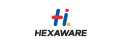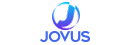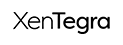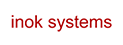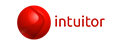Track IT service requests, events, incidents, & alerts with ServiceNow Ticketing System.
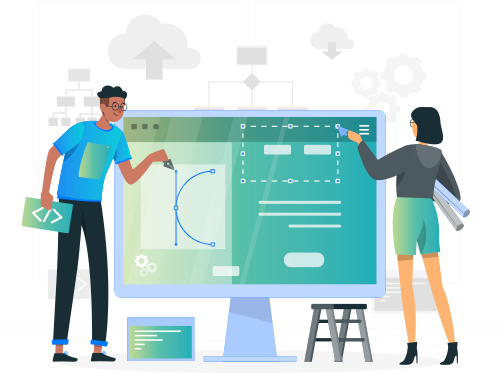
ServiceNow Ticketing Tool
ServiceNow Ticketing is a highly configurable and customizable tool that provides IT service management (ITSM) capabilities. It is used for creating, tracking, and managing IT support tickets or service requests. Hence, the ServiceNow ticketing tool provides an efficient and effective way for organizations to manage IT support requests and ensure timely and satisfactory resolution of issues. Users can create tickets manually or automatically through email, web forms, or other channels.
Why Do Organizations Need a Ticketing System?
Efficient request handling
A ticketing system enables organizations to handle many requests, incidents, and issues efficiently. It can automatically prioritize and route incoming requests to the appropriate support team.
Improved communication
A ticketing system provides a centralized location for all communication related to a request, making it easy for agents and users to track progress, exchange information, and collaborate on solutions.
Better tracking and reporting
With a ticketing system, organizations can easily track the status of requests and incidents, monitor performance metrics, and generate reports to identify areas for improvement.
Enhanced customer satisfaction
Organizations can deliver better customer service with faster response times, improved transparency, and better visibility into the request status for a satisfactory user experience.
ITIL compliance
Organizations comply with ITIL (Information Technology Infrastructure Library) best practices for IT service management by providing a structured approach to handling requests and incident management.
Knowledge managemen
By capturing and sharing knowledge in the ticketing system, organizations can assign agents to resolve issues quickly, empower users to self-serve, and discover solutions to their problems.
Components of IT Ticketing Systems
Efficient request handling
A ticketing system enables organizations to handle many requests, incidents, and issues efficiently. It can automatically prioritize and route incoming requests to the appropriate support team.
Improved communication
A ticketing system provides a centralized location for all communication related to a request, making it easy for agents and users to track progress, exchange information, and collaborate on solutions.
Better tracking and reporting
With a ticketing system, organizations can easily track the status of requests and incidents, monitor performance metrics, and generate reports to identify areas for improvement.
Enhanced customer satisfaction
Organizations can deliver better customer service with faster response times, improved transparency, and better visibility into the request status for a satisfactory user experience.
ITIL compliance
Organizations comply with ITIL (Information Technology Infrastructure Library) best practices for IT service management by providing a structured approach to handling requests and incident management.
Knowledge management
By capturing and sharing knowledge in the ticketing system, organizations can assign agents to resolve issues quickly, empower users to self-serve, and discover solutions to their problems.
How Do IT Ticketing Tools Function?
Ticket Creation
Users can create a ticket via different channels such as email, phone, web portal, or chatbot. The ticket can be categorized based on the type of request, such as a service request, incident, or problem.
Ticket Assignment
Once the ticket is created, it is assigned to a specific team or individual based on the nature of the request and the defined routing rules. It ensures that the right person or team resolves the issue.
Ticket Management
Provides a centralized dashboard, enabling IT staff to manage tickets, assign priorities, & track status. They can also collaborate with other teams and individuals to resolve the issue more efficiently.
Ticket Resolution
As soon as the issue gets resolved in ServiceNow IT Ticketing Tools, the ticket can be closed or marked as resolved. Organizations can even document resolutions for future reference.
Reporting and Analytics
Provide capabilities enabling IT staff to monitor ticket volume, response times, and other performance metrics. It helps identify improvement areas and optimize the IT service delivery process.
Going Beyond Ticketing with ServiceNow ITSM!
IT Service Management (ITSM) is an organization’s framework for managing IT services and supporting business goals. While ticketing systems are a vital component of ITSM, they are just one part of a broader set of practices and processes organizations can use to manage their IT services effectively.
Here are some ways that organizations can go beyond ticketing with ITSM-
Service catalog management
Involves defining and managing the IT-provided services. It includes identifying service offerings, defining service levels, and publishing a service catalog to enable users to request services.
Incident management
Identifying, prioritizing, and resolving unplanned disruptions or incidents affecting IT services. It involves several key activities, including incident detection, diagnosis, escalation, and resolution.
Problem management
Focuses on identifying the root cause of recurring incidents or problems and implementing corrective actions to prevent them from occurring in the future. It improves the overall quality of IT services.
Change management
Involves planning, evaluating, & implementing changes to IT services & infrastructure in a controlled and standardized way. It minimizes the risk of disruptions and aligns changes with business needs.
Service level management
Define, Measure, & monitor service levels, meeting business needs and expectations. It includes determining (SLAs), monitoring service performance, and reporting service level achievements.
Knowledge management
Involves capturing, organizing, & sharing knowledge and data to improve service quality and efficiency. It includes maintaining a knowledge base of common issues, best practices, and solutions.
Digital Transformation with ServiceNow!
Enable digital transformation across the enterprise with ServiceNow, a unified, cloud-based platform for managing workflows, automating tasks, and improving collaboration.
Here are some ways that ServiceNow can help organizations with digital transformation:
- Omnichannel Support: Provide a consistent and seamless support experience across multiple communication channels. It includes email, phone, web portals, chat, etc. Also, it enables customers to communicate with IT support teams using their preferred channel and handle their requests promptly.
- Optimizing IT Operations: ServiceNow can help organizations optimize IT operations by providing real-time visibility into IT services and operations, automating routine tasks, and improving service delivery. It can help to reduce response times, improve service quality, and enhance overall IT performance.
- Increased Satisfaction: ITSM streamlines and automates IT service delivery, reducing request wait times and improving overall speed and efficiency. It delivers real-time visibility into the status of service requests to track the request progress and consistently stay informed throughout the process.
- Improved IT-Service Effectiveness: ITSM provides a structured framework to manage IT services, including incident, problem, change, configuration, & asset management. It delivers automation capabilities, such as workflow management, to streamline IT service delivery & reduce manual efforts.
Benefits of ServiceNow ITSM
Improved service delivery
ITSM provides a single, integrated platform to improve service delivery and manage IT services & operations. It helps to streamline IT operations and reduce response times.
Greater visibility and control
ITSM provides real-time visibility into IT operations and service delivery to monitor and manage service levels, track performance metrics, and identify improvement areas.
Enhanced collaboration
ITSM provides a centralized location for collaboration and communication between IT teams and users. It helps speed up issue resolution and enables users to self-serve and find solutions.
Automation and workflow optimization
ITSM includes powerful automation and workflow optimization capabilities to help organizations automate routine tasks, reduce manual effort, and improve efficiency.
Better customer experience
ITSM can help organizations deliver a better customer experience by providing faster response times, improved transparency, and better visibility into the status of requests.
Compliance and governance
ITSM includes effective governance & compliance features to comply with industry standards and regulations. It reduces risk and ensures that IT services are delivered compliant and securely.
How Can Aelum Consulting Help with the ServiceNow Ticketing Tool?
Aelum Consulting is a Premier ServiceNow Partner that can help with the ServiceNow ticketing tool in several ways.
Assist with ServiceNow implementation, ensuring the tool is correctly set up and tailored to meet your organization’s specific needs. It includes configuring the different types of tickets, workflows, and automation rules to optimize IT service management.
Provide training and support to help users get the most out of the ServiceNow ticketing tool. It includes training on creating, managing, and resolving different types of tickets and best practices for using the tool to improve IT service delivery.
Deliver ongoing maintenance and support for the ServiceNow ticketing tool, including regular updates, patches, and bug fixes, to ensure it continues functioning effectively and efficiently.
ServiceNow Ticket Types
Service Request
A ticket used to request access to a service or to ask for assistance with a non-urgent issue.
Task
A ticket used to track and manage a specific action or activity related to an incident, problem, or change.
Incident
A ticket used to report an unplanned interruption or reduction in the quality of an IT service.
Knowledge
A ticket used to document knowledge articles to help resolve incidents or problems.
Problem
A ticket used to identify the root cause of incidents & to take actions to prevent them from recurring.
Change
A ticket used to request a modification to an IT service, such as adding or removing a feature.
Frequently Asked Questions
ServiceNow Ticketing Tool is a cloud-based platform that enables organizations to manage IT service requests, incidents, and problems. It provides a centralized platform for creating, tracking, and managing tickets throughout their lifecycle.
The benefits of using the ServiceNow Ticketing Tool include improved efficiency, better collaboration, streamlined processes, faster resolution times, and enhanced customer experience. It provides a single platform for managing IT service requests, incidents, and problems and enables IT staff to optimize their workflows and processes.
Yes, Organizations can customize the ServiceNow Ticketing Tool to meet specific needs. It provides a range of configuration options and customization tools that enable IT staff to tailor the platform to their requirements.
ServiceNow Ticketing Tool is a highly secure platform designed to meet the most rigorous security standards. It provides a range of security features, including data encryption, access controls, and monitoring tools, to ensure that IT services are delivered safely and securely.
ServiceNow Ticketing Tool integrates with a range of other tools and systems, including monitoring tools, IT asset management tools, and collaboration tools. It enables organizations to streamline their IT service management processes and improve efficiency.
Here is a table highlighting the differences between ITSM and Ticketing Systems:
| Feature | ITSM | Ticketing Systems |
| Purpose | Comprehensive management of IT services including incident, problem, change, asset, and configuration management | Mainly used for logging and tracking customer issues or requests |
| Scope | Broad, covering the entire IT service lifecycle | Narrow, focusing only on issue tracking |
| Integration | Integrates with various IT systems and tools | Limited integration capabilities |
| Automation | Provides extensive automation capabilities, including workflow management and self-service | Limited automation capabilities |
| Metrics | Provides extensive reporting and analytics on IT service performance | Limited reporting and analytics |
| Best suited for | Enterprise-level IT organizations with complex IT environments and service requirements. | Small to mid-sized organizations with basic IT service needs and limited resources |
Our Clients