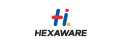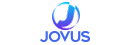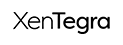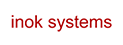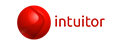Create and manage an on-site IT walk-up venue with the ServiceNow Walk-up Experience app. The requests and issues are fulfilled and solved by experienced and skilled agents in person or remotely.

Walk-up Experience
ServiceNow Walk-up Experience refers to a service desk approach where users can approach support staff physically or virtually to seek help with their IT needs. It involves a dedicated service desk that provides support through various communication channels, including phone calls, email, chat, or face-to-face interactions. Overall, ServiceNow Walk-up Experience aims to improve user satisfaction, increase efficiency, and reduce the time and effort required to address IT-related issues.
Walk-Up Experience Benefits
Increased User Satisfaction
Provides a single point of contact to all users’ IT requests for easy support receiving. Increase user satisfaction with personalized, efficient, and effective help.
Improved Efficiency
Streamlines the IT support process by automating ticket routing, prioritization, & escalation. It reduces issue resolution time and effort, improving efficiency.
Better Resource
Utilization Provide a centralized service desk that handles all IT requests. It prioritizes, tracks, & resolves requests, reducing over or under-utilizing IT resource risks.
Enhanced Collaboration
Provides a shared platform for communication and collaboration. It ensures proper escalation & the involvement of necessary SMEs in resolving complex issues.
Reduced Downtime
Provides efficient and effective IT support, improving business continuity and reducing the impact of IT issues on the organization’s operations.
Improved visibility
Provides a single source of truth for ticket data, gaining greater visibility into the IT support process, including ticket volume, resolution times, and user satisfaction.
ServiceNow walk-up experience roles
Service Desk Agents
Responsible for addressing users’ IT needs through various communication channels and resolving issues or escalating cases to the appropriate team.
Service Desk Managers
Responsible for managing the service desk budget, resources, and training. They oversee the service desk operations, delivering the best quality support to users.
Service Desk Administrators
Responsible for configuring the system to support the service desk processes, managing user accounts and permissions, and maintaining a knowledge base.
IT Support Specialists
Provide specialized technical help to users, working closely with service desk agents to resolve complex issues or escalate these cases to the appropriate team.
User Experience (UX) Specialists
Focuses on optimizing the user experience by designing and improving the service desk processes, interfaces, and self-service options.
ITSM Specialists
Responsible for designing, implementing, and maintaining ITSM processes for effective IT service delivery and aligning service desk operations with ITSM best practices.
Servicenow walk-up experience configuration
Set up the Service Desk
Manage incoming user requests. Configure the Service Desk to include communication channels such as email, chat, phone, and walk-up.
Configure Communication Channels
Route incoming requests to the Service Desk, ensure proper assignment and set up automated responses.
Configure User Self-Service
Empower users to search the knowledge base, view the status of their requests, and create new tickets.
Customize Ticketing Forms
Capture all the necessary data, including the user’s contact details, the issue’s severity and impact, and the affected system.
Configure Workflow
Assigns tickets to the appropriate support staff, tracks ticket status, and escalates tickets based on their priority and severity
Create Knowledge Base Articles
Develop and publish articles in the Service Desk’s knowledge base to provide users with self-help resources for common issues.
Monitor and Analyze Metrics
Find improvement areas & adjust the Service Desk’s configuration accordingly by continuously monitoring and analyzing metrics.
How Can Aelum Consulting Help with ServiceNow Walk-up Experience?
Aelum Consulting is a well-known Premier ServiceNow Partner in India. We can help improve the ServiceNow Walk-up Experience in several ways
Design and Implementation
We can help design and implement a custom Walk-up Experience for your organization that aligns with your unique needs & requirements.
User Experience
We can help improve the Walk-up user experience to ensure that it is easy to use, intuitive, and meets the needs of your employees & customers.
Process Optimization
We can help optimize the Walk-up Experience by streamlining the processes and workflows involved in requesting and fulfilling service requests.
Reporting and Analytics
We can help you track and analyze data from the Walk-up Experience to gain insights into the service desk performance & identify improvement areas.
Training and Support
We can help you assist and train your employees to make them use the ServiceNow Walk-up portal effectively and efficiently.
Integration
We can help integrate the Walk-up portal with other third-party tools & systems, such as monitoring & collaboration tools, and chatbots, to fulfill the service request.
ServiceNow Walk-Up Experience Best Practices
Provide a single point of contact
Ensure that users have a dedicated service desk where they can approach support staff physically or virtually to seek help with their IT needs.
Offer multiple communication channels
Provide multiple channels, including phone calls, email, chat, or F2F interactions, to accommodate users’ communication preferences.
Prioritize user experience
Focus on providing personalized, convenient, and timely responses to users’ IT needs to enhance their experience.
Utilize self-service options
Incorporate self-service options such as a knowledge base and FAQs to empower users to resolve issues on their own.
Implement a ticketing system
Utilize a ticketing system to manage and prioritize requests, track progress, and ensure timely resolution.
Continuously monitor and improve
Regularly monitor and analyze user feedback and metrics to identify areas for improvement and implement necessary changes.
Frequently Asked Questions
Agents can serve remote users through a walk-up experience in several ways
Chat or Messaging Agents can communicate with remote users through chat or messaging, providing support and guidance to users in real-time, regardless of their location.
Remote Assistance Agents can use remote assistance tools to remotely access and control a user’s device, allowing them to troubleshoot and resolve issues as if they were physically present.
Knowledge Base Agents can leverage a knowledge base within the portal to provide self-service options to remote users. It can include step-by-step guides, video tutorials, and FAQs.
Video Conferencing Agents can use video conferencing tools to have face-to-face conversations with remote users, allowing them to build rapport & better understand the user’s needs.
By leveraging these techniques, agents can effectively serve remote users through a walk-up experience, providing them with the help they need regardless of location. It can help improve overall user satisfaction and productivity.
To create a Walk-up location in ServiceNow, follow these steps
Log in to your ServiceNow instance as an administrator.
Navigate to the Service Catalog module.
Click on the “Walk-up Locations” link in the left-hand navigation menu.
Click the “New” button to create a new Walk-up location.
Fill in the required fields, such as the name, location, and contact information for the Walk-up location.
Add any additional fields as needed, such as the hours of operation, services offered, or user instructions.
Save the Walk-up location record.
Once you have created the Walk-up location, you can customize the Walk-up portal to match your organization’s branding and add any additional features or functionality you require. You can also assign agents or groups to the Walk-up location to ensure service requests are routed to the appropriate teams. By creating a Walk-up location in ServiceNow, you can provide a centralized and convenient location for users to request IT support, improving the overall user experience and streamlining service delivery.
ServiceNow Walk-up Experience is a self-service portal that allows users to request IT support in person or at a physical location, such as a help desk or service center.
Users can access the ServiceNow Walk-up portal at a physical location and submit a service request or issue. The request is then routed to the appropriate team or agent for resolution.
ServiceNow Walk-up Experience can improve the user experience by providing a convenient and centralized location for users to request IT support. It can also help streamline service delivery and improve overall service levels.
You can customize the ServiceNow Walk-up portal by adding your organization’s branding and logo, customizing the layout and design, and adding any additional features or functionality you require.
You can measure the success of the ServiceNow Walk-up Experience by tracking key performance indicators, such as the number of service requests, the time to resolution, and user satisfaction scores. This data can help you identify areas for improvement and optimize the walk-up portal over time.
Our Clients